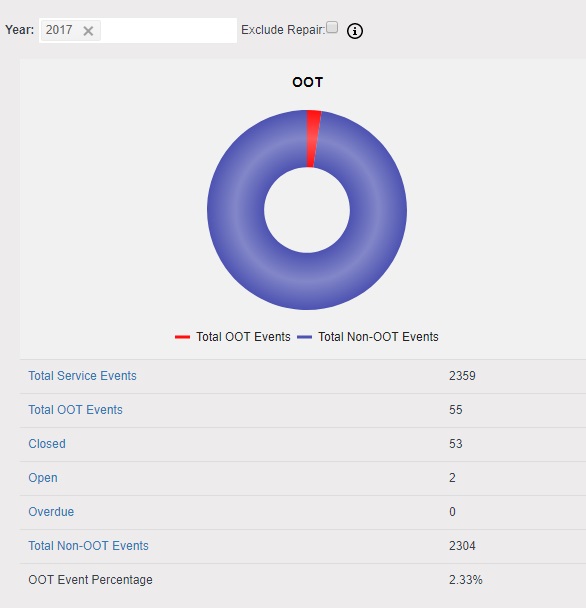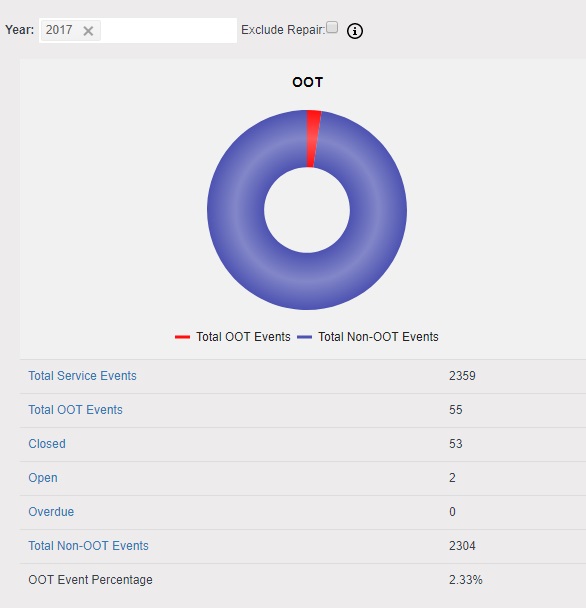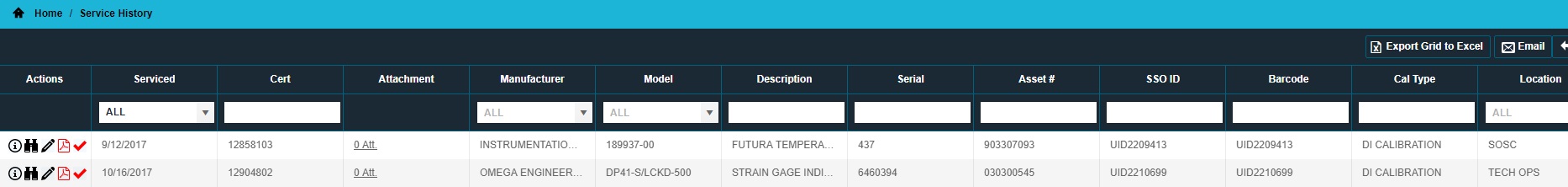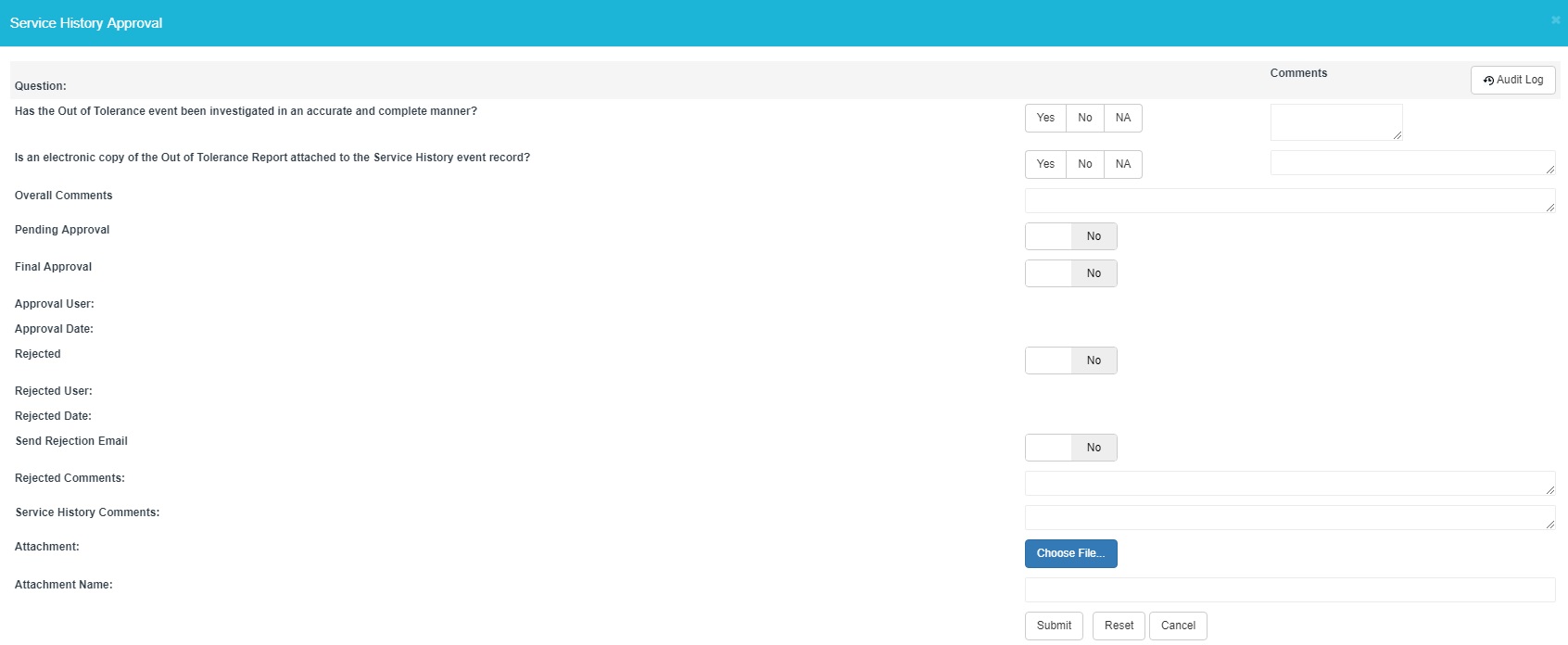Service History/OOT Approval Process
The Service History/OOT Approval Process allows customers to track their
Service Events/OOTs. There are three main components to this feature:
Dashboard, Service History, and the Approval Form.
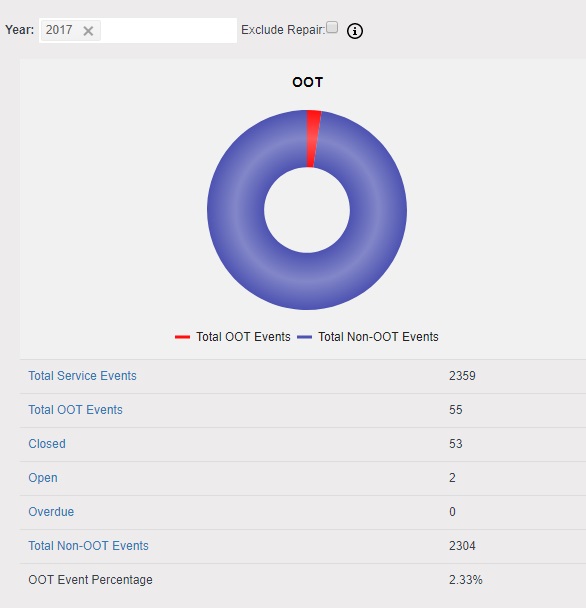
Dashboard
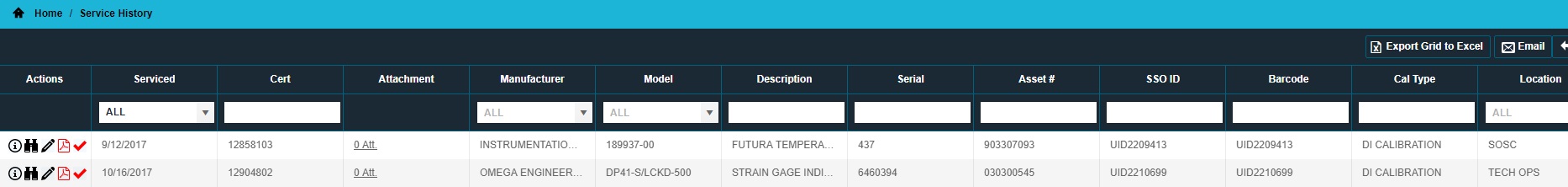
Service History
- Shows a history of all events including OOTs. This screen allows
you to filter on OOT statuses such as “Needs Approval", "Pending
Approval", "Approved”, and Rejected
- Contains the link to the OOT Approval Form - the red checkmark
in the Actions column
- The Service History details who approved the form, the date, and
comment (if necessary)
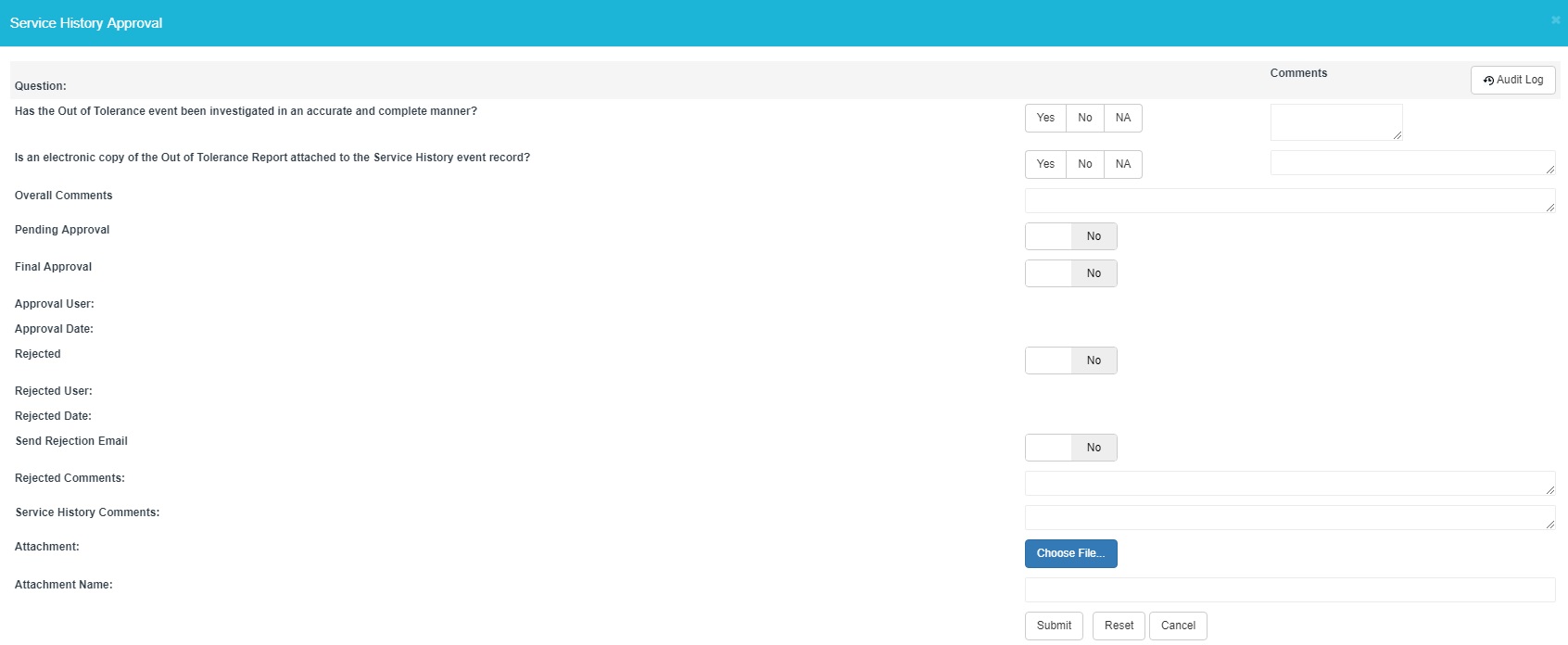
Approval Form
- Allows the customer to select 10 questions for the form
- The user determines which status to assign: pending approval, approval
or rejected
- Click the Browse Button to optionally upload an OOT investigation
or customer based documentation
- After the form is approved the dashboard will be updated