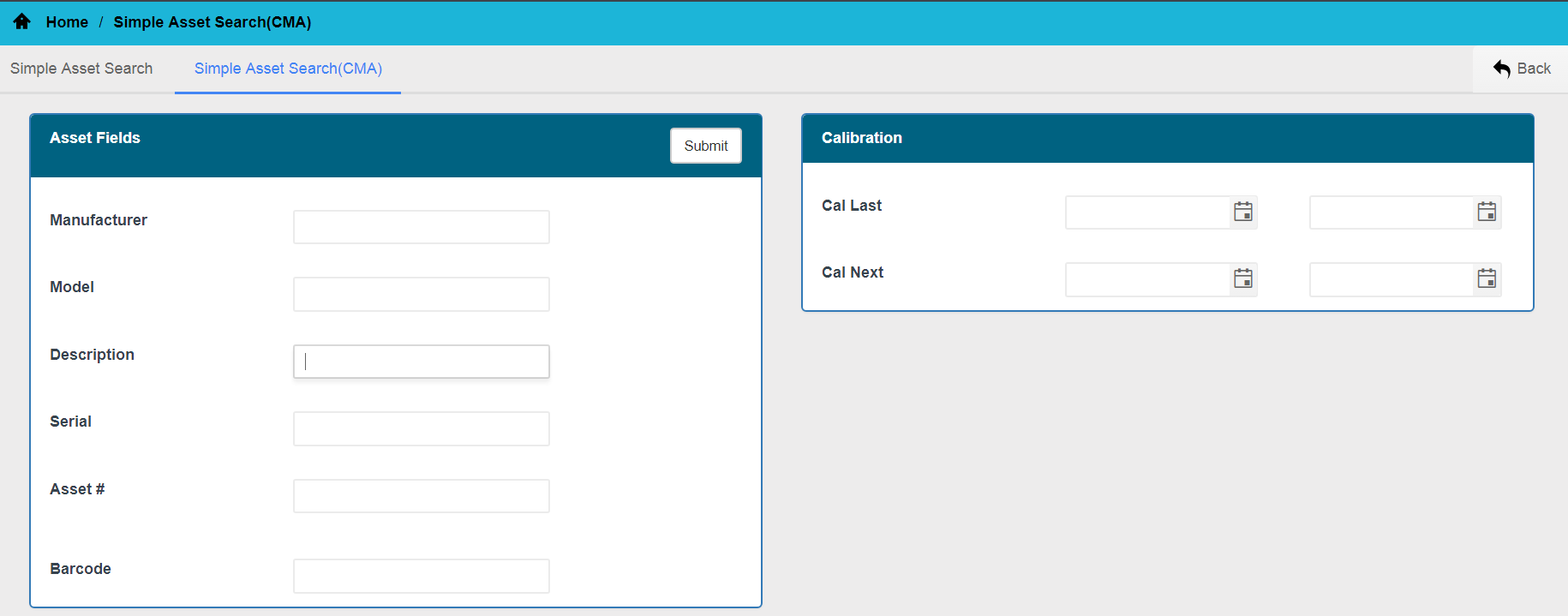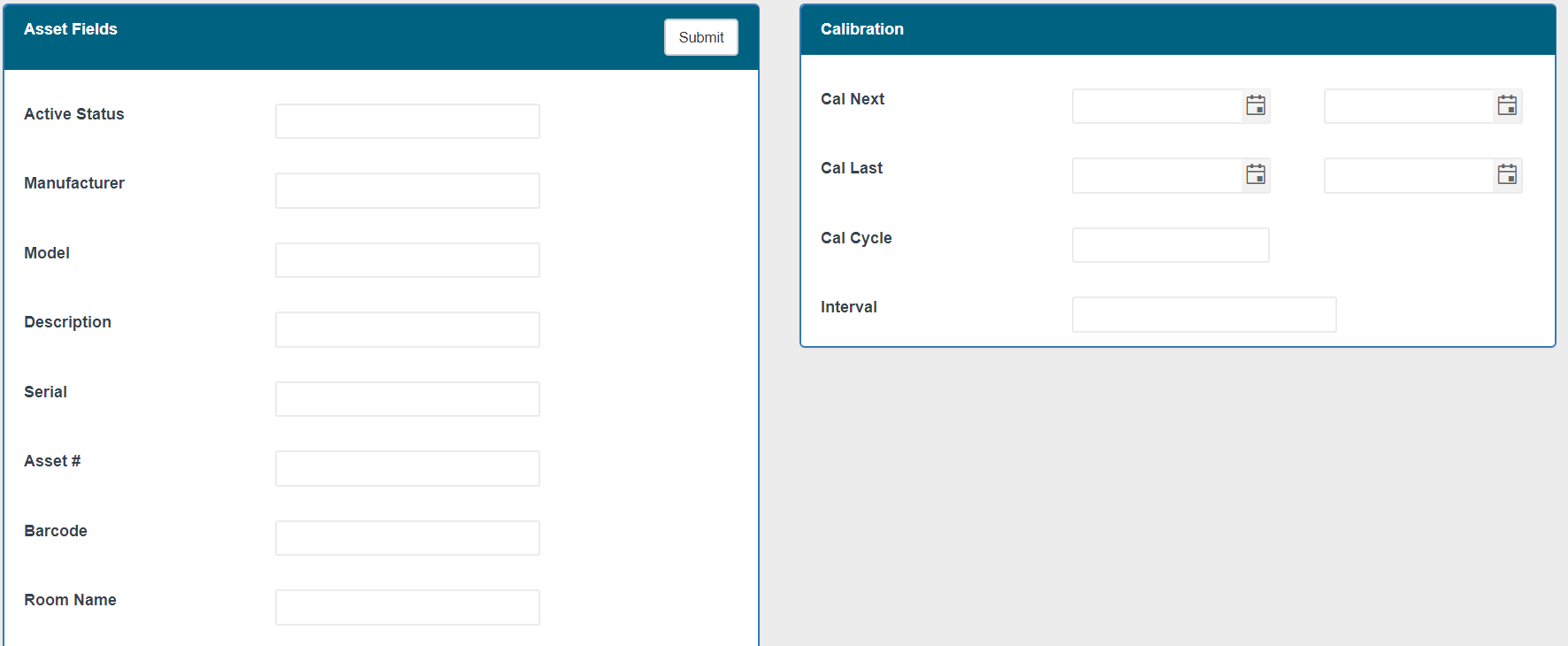
The Simple Asset Search allows a user to search Tek Managed Assets using specific criteria. This screen is accessible through the CalWeb Start Page via the ‘Simple Asset Search’ tile or through the menu bar via ‘Views >>Simple Asset Search’. To search for an asset you may select your criteria and click on the 'Submit' button. You will be redirected to the ‘Tek Managed Assets’ page with the filtered results.
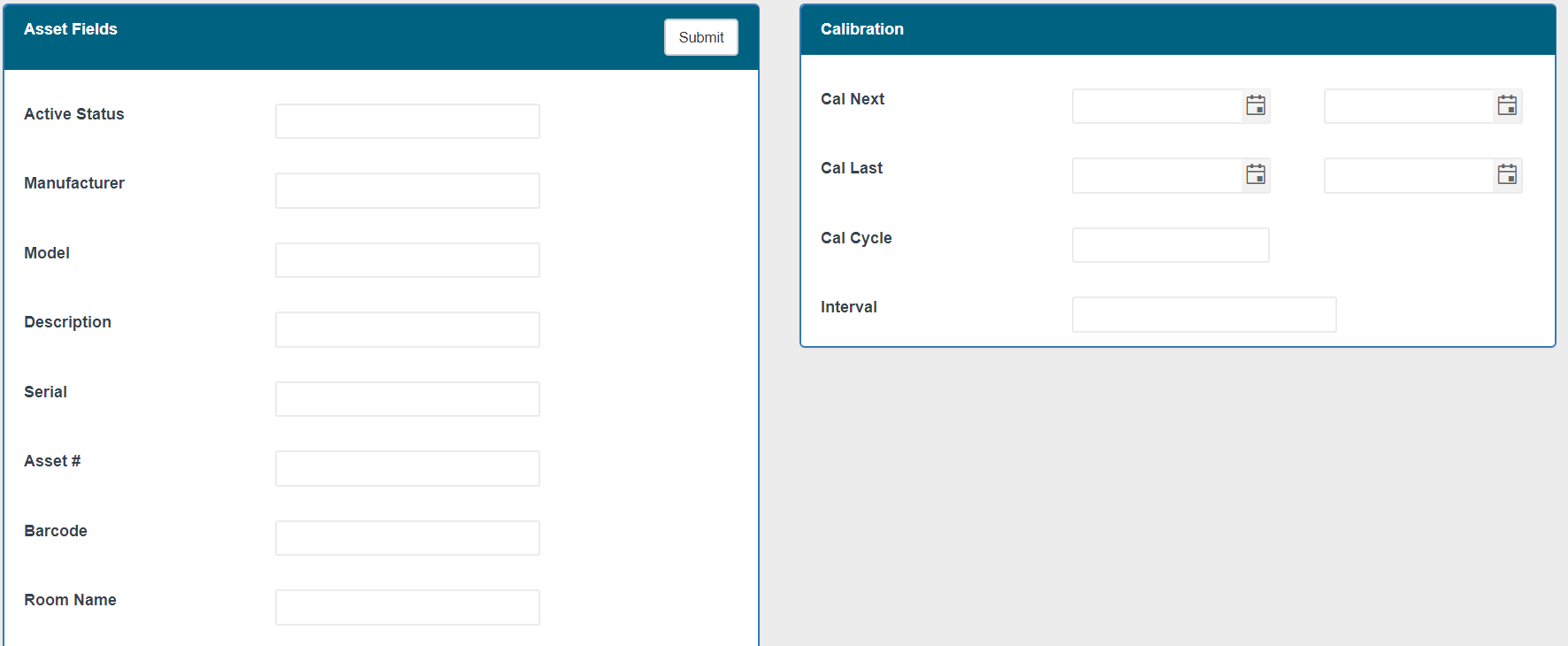
The Simple Asset Search allows a user to search Customer Managed Assets using specific criteria. This screen is accessible through the CalWeb Start Page via the ‘Simple Asset Search’ tile or through the menu bar via ‘Views >>Simple Asset Search’. On the Simple Asset Search page, click on the Simple Asset Search (CMA) tab. To search for an asset you may select your criteria and click on the 'Submit' button. You will be redirected to the ‘Customer Managed Assets’ page with the filtered results.